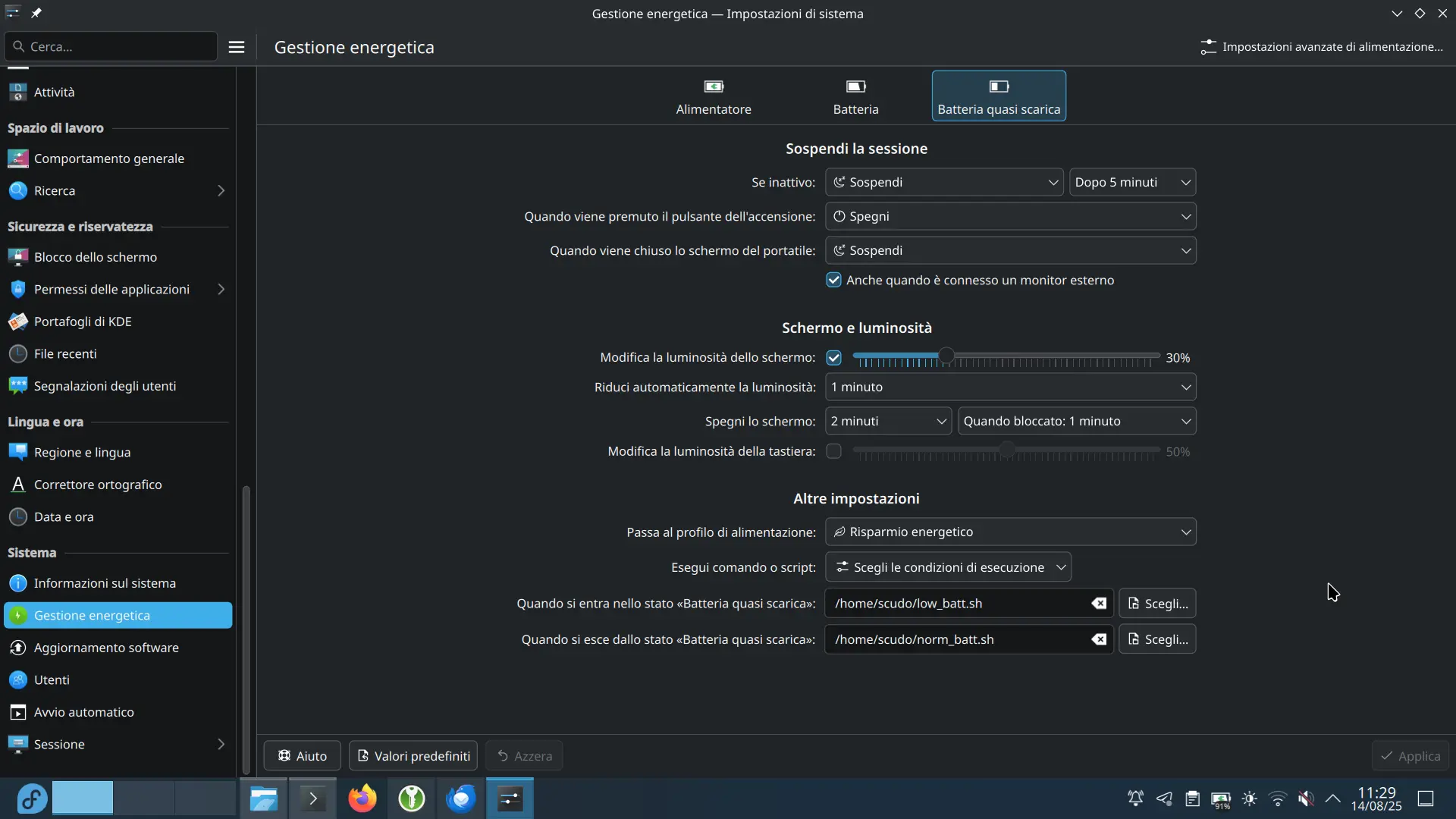Changing your display refresh rate when the battery is low (without VRR)
Aug 14th, 2025 - scudoToday I was messing around with my laptop display, when I noticed that it had a 48Hz mode; I immediately thought it was going to be great to save power (spoiler: it probably doesn't save all that much).
KDE Plasma offers a tool (
kscreen-doctor) that allows you to change all of your display settings with a single command (basically
xrandr on X11 but it's actually useable and you don't risk bricking your X server). There may be a GNOME equivalent, but I don't know it.So I made two scripts that changed the display to the 60Hz and 48Hz modes:
Here is the script if you want it. YMMV as your laptop may address its internal monitor in a different way than mine.
Edit (22/08/2025): the script has been tweaked to set different permissions.
Edit (25/08/2025): the scripts don't seem to be called by Plasma at all and I have no idea why they don't. If they are ran they still work though.